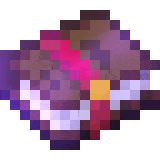
ComplexUpgradeUI
Upgrade your tools in a UI!
ComplexUpgradeUI
A redemption attempt at ComplexUpgradeUI
Current Supported Upgradeable Items
- Pickaxe
- Axe
- Shovel
- Sword
- Bow
- Armour
How to Add An Enchant And Remove An Enchant
In the config.yml there is a section called enchants.
In this section there is a list of all the tools like pickaxe or sword.
In these sections there is the enchants. This should all look like
#List of enchants and their configurable values
enchants:
#The tool for the enchants
pickaxe:
#Enchant name
efficiency:
#Max level for enchant
max-level: 5
To add an enchant, you simply copy everything from efficiency. For example if I wanted to add unbreaking to the pickaxe tool, I would do so like this:
#List of enchants and their configurable values
enchants:
#The tool for the enchants
pickaxe:
#Enchant name
efficiency:
#Max level for enchant
max-level: 5
#Enchant Name
unbreaking: # The enchant you want to add
#Max Level For Enchant
max-level: 3 # The max level you want the enchant to have
To remove an enchant, it is even easier. You just remove the max-level and the enchant name from the config.yml. For example if I wanted to remove efficiency from the pickaxe options, It would look like:
#List of enchants and their configurable values
enchants:
#The tool for the enchants
pickaxe:
#Enchant Name
unbreaking:
#Max Level For Enchant
max-level: 3